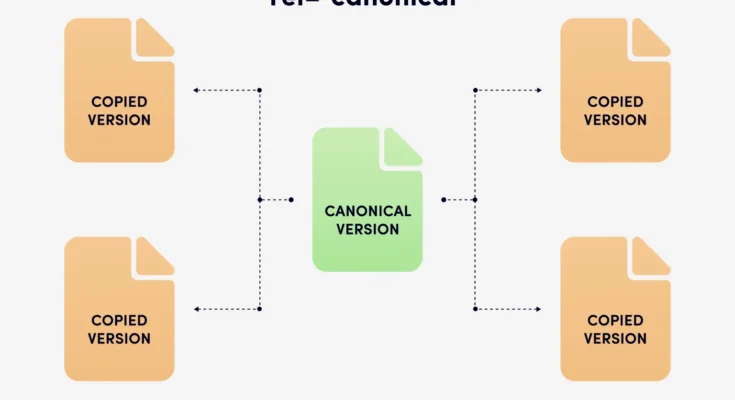Navigating the intricate world of SEO can be daunting, especially with terms like “canonical URLs” thrown around. But fear not! This guide is tailor-made for web developers, SEO beginners, and content managers looking to get a handle on canonical tags and their significance in the digital realm.
Introduction to Canonical URLs
In the vast universe of the internet, duplicate content can pose significant challenges. This is where canonical URLs come into play. Think of them as the guiding star, pointing search engines to the original or “preferred” version of a webpage among several duplicates. This article will demystify canonical tags, explaining what they are, why they matter, and how you can effectively use them to boost your SEO efforts.
What Are Canonical URLs?
Defining Canonical URLs
At its core, a canonical URL is an HTML link element used to indicate the primary version of a web page. It tells search engines which version of a page they should index and rank, ensuring that duplicate content doesn’t dilute your site’s SEO value. If your website has multiple URLs showing the same or similar content, a canonical tag helps consolidate these into one preferred URL.
Importance of Canonical URLs
Without canonical URLs, search engines may get confused by the redundant content on your site. This confusion can lead to decreased rankings and wasted crawl budget. By specifying a canonical URL, you ensure that search engines understand which page to prioritize, thereby enhancing your site’s visibility and credibility.
How Canonical Tags Work
When you add a canonical tag to a webpage, you’re essentially telling search engines, “This is the master version of this content.” For instance, if you have several pages featuring the same product with minor variations, the canonical tag directs search engines to the main product page, streamlining indexing and ranking processes.
Why You Need Canonical URLs
Avoiding Duplicate Content Issues
Duplicate content can be detrimental to your SEO strategy. It confuses search engines, leading to potential penalties and decreased page rankings. By using canonical URLs, you signal to search engines which version of the content they should index, thereby avoiding duplication pitfalls.
Enhancing Crawl Efficiency
Search engines have limited resources to crawl and index sites. When they encounter duplicate pages, they waste valuable crawl budget. Implementing canonical tags helps search engines focus on your most important pages, boosting overall crawl efficiency.
Improving User Experience
Canonical URLs also improve user experience by directing visitors to the most relevant version of your content. This ensures consistency and avoids user frustration from navigating through duplicate or similar pages.
How to Implement Canonical URLs
Step-by-Step Guide
Implementing canonical URLs is relatively straightforward. First, identify the duplicate content on your site. Next, determine the preferred version of each duplicated page. Finally, add the canonical tag to the duplicate pages’ HTML head section, specifying the preferred URL.
Tools to Simplify the Process
Several tools can help streamline the implementation of canonical URLs. Platforms like Yoast SEO for WordPress and SEMrush offer built-in features to identify and manage canonical tags, simplifying the process for even the most novice of users.
Common Mistakes to Avoid
While implementing canonical URLs, it’s crucial to avoid common pitfalls. Ensure that your canonical tags are correctly formatted and point to the correct URLs. Avoid self-referencing canonical tags unless absolutely necessary, and double-check that your tags are consistent across all pages.
Best Practices for Using Canonical URLs
Consistent Usage Across Site
Consistency is key when using canonical tags. Ensure that all pages with duplicate content have the appropriate canonical tags pointing to the preferred version. This uniformity helps search engines quickly identify the primary content, improving indexing and ranking.
Regular Audits and Updates
Regular audits are essential to maintaining effective canonical tags. Periodically review your site’s content to identify new duplicates and update canonical tags accordingly. This ongoing maintenance ensures that your SEO strategy remains robust and effective.
Leveraging Analytics
Use analytics tools to monitor the performance of your canonical URLs. Tools like Google Analytics and Search Console can provide insights into how your canonical tags impact search rankings and visitor behavior, allowing for continuous optimization.
Canonical URLs and E-commerce Sites
Managing Product Variations
E-commerce sites often face challenges with product variations leading to duplicate content. Use canonical tags to point search engines to the primary product page, consolidating SEO value and improving ranking potential.
Handling Pagination
Pagination can create duplicate content issues on e-commerce sites. Use canonical tags to indicate the primary page, ensuring that search engines index the most relevant content and avoid duplication penalties.
Optimizing Category Pages
Category pages are critical for e-commerce SEO. Implement canonical tags to direct search engines to the main category page, consolidating SEO value and enhancing user experience.
Common Scenarios Requiring Canonical Tags
Content Syndication
When your content is syndicated across multiple platforms, canonical tags help attribute the original source, ensuring that your site receives the SEO benefits.
Similar Content Across Domains
If you manage multiple domains with similar content, canonical tags can help consolidate SEO value, directing search engines to the primary domain and avoiding duplication issues.
UTM Parameters
Using UTM parameters for tracking can create duplicate pages. Implement canonical tags to point search engines to the base URL, preserving SEO value and improving ranking potential.
Troubleshooting Canonical URL Issues
Incorrect Tag Implementation
Incorrect implementation of canonical tags can lead to indexing issues. Ensure that your tags are correctly formatted and pointing to the intended URLs to avoid potential penalties.
Handling Non-Canonical Pages
Non-canonical pages can create confusion for search engines. Regularly audit your site to identify and correct any non-canonical pages, ensuring that search engines index the preferred content.
Resolving Conflicts
Conflicts between canonical tags and other SEO elements can arise. Use tools like Google Search Console to identify and resolve conflicts, maintaining a cohesive and effective SEO strategy.
Tools to Help Manage Canonical URLs
Google Search Console
Google Search Console is an invaluable tool for managing canonical URLs. It provides insights into indexing issues and helps identify duplicate content, allowing for continuous optimization.
Yoast SEO
Yoast SEO offers built-in features for managing canonical tags on WordPress sites. It simplifies the process, making it accessible for users of all skill levels.
SEMrush
SEMrush provides comprehensive tools for identifying and managing canonical URLs. Its robust features help streamline the process, ensuring effective implementation and ongoing maintenance.
The Impact of Canonical URLs on SEO
Boosting Page Rankings
Proper implementation of canonical URLs can significantly boost page rankings. By consolidating SEO value and avoiding duplicate content penalties, your site becomes more visible and credible in search engine results.
Enhancing Site Authority
Canonical tags help enhance your site’s authority by directing search engines to the most relevant content. This improves indexing efficiency and boosts overall site credibility.
Improving User Engagement
Canonical URLs contribute to a better user experience by directing visitors to the most relevant content. This improves engagement metrics, leading to higher rankings and increased traffic.
Conclusion
Mastering canonical URLs is essential for any web developer, SEO beginner, or content manager. By understanding and implementing canonical tags effectively, you can avoid duplicate content issues, enhance site authority, and improve user experience. Remember to regularly audit your site, leverage available tools, and stay informed about best practices. With these strategies in place, your website will be well on its way to achieving SEO success.
For those who want personalized guidance, consider signing up for our free consultation service. Our experts can help you fine-tune your SEO strategy and make the most of canonical URLs. Happy optimizing!